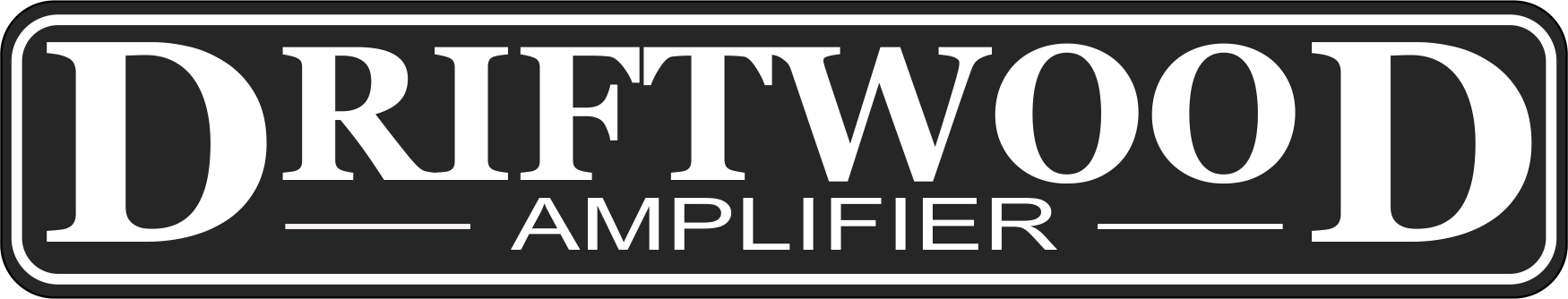MiniNightmare Facts:
- tube FX loop
- 9V DC outlet
- Sharp and Rumble controls
- Poweramp-off switch
- built-in Overdrive T/S with
Gain – Tone – Volume - recording out with switchable speaker sim
- speaker sim with two voicings
- full Midi option with external MidiBox
- built-in Noisegate option
- Sizzle switch option
- different power tube option (6L6 or 6V6)
Preamp
Clean Channel
Individual controls for Gain, Bass, Mid, Treble, and Volume, allow for the first channel to be adjusted independently from the second. With only a little Gain added, the sound offers a lot of headroom and covers a lot of musical styles thanks to the very efficient EQ. With higher Gain settings the amp reacts strongly to the output of the pickup and can distort. In all other settings the amp remains highly dynamic and has enormous punch at all volumes.
The channel works very well with distortion pedals, overdrive pedals or modulation effects – expect high quality wicked sounds. To answer the question of the channel’s sound: rather American.
Burn channel
Just like in the clean Channel, there are individual knobs for Gain, Bass, Mid, Treble, and Volume. Additionally there is the Gain switch which can add or subtract a Gain stage. With the Gain switch on LOW and Gain settings in the lower third, clean or slightly distorted sounds are possible, depending on the pickup. If you turn up the Gain, you’re rewarded with a full and rich rock sound. The sound is very straightforward and dynamic; chords ring out forever and playing with the Volume knob of your guitar is really fun! The channel reacts very well to the player and does not thin out any sounds.
With the Gain switch on HIGH you will be blown away. More Gain, a little more compression and with a more modern tuning, this channel will burn the house down with fat rhythms, screaming leads and razor-sharp staccatos! Always on point, even with a lot of Gain and Bass. Chords stay crystal clear—and with the Volume knob clean sounds are possible even with this setting. Thanks to the efficient EQ you will achieve a high quality sound from ‘80s hair metal to modern core and djent.
Love to use that green overdrive pedal? Here you’ve already got one:
The build-in T/S Overdrive
The T/S overdrive is integrated into your MiniNightmare and can be permanently switched on, activated by foot switch, or assigned to a channel or the second master volume. No more tap-dancing on stage! Equipped with Gain, Tone, and Volume knobs, this feature is an extension for any channel! The T/S can upgrade the Clean channel to a nice rocky or a punchy oldschool overdrive channel! The recordings of many famous bands have been fine-tuned by this green dwarf.
On the Burn channel the T/S can be used as a Booster, for example for solos. With T/S Gain set to 0, Tone on medium, and full-on Volume, the sound becomes tighter, gains more attack and power, more complex Mids—the band sound becomes clearer. If you also turn up the T/S Gain, the sound gets a little more punchy and dirty, just becomes rougher and meatier. If you turn down the T/S Volume, you can soften very high-gain pickups, so the T/S works also as a negative-booster. With the T/S Tone you can emphasize or take back the attack in the burn channel.
Poweramp
The MiniNightmare is equipped with a versatile section of power amp. After your sound has passed the preamp stage, it has a tube-buffered Effect Loop at its disposal. Like the T/S, the Loop can either be turned on permanently, activated by foot switch, or assigned to a channel..
The Sharp knob sets the high frequencies of the power amplifiers; the Rumble sets the low bass. With both knobs you can modify the sound even more and adapt it to various speakers and room situations. The sizzel-switch option will add some high frequ. "fizz" to your sound.
The amp works with two 6L6 power amp tubes with a push-pull principle and accomplishes around 45 Watts. There is also a 22Watts 6V6 poweramp available.
Recording Output
Creative at night?
The MiniNightmare has a recording output with the option to use the direct preamp signal or a speaker emulated sound. You have 2 voicings for the speaker emulation like classic and modern setting. If you use the amp for silent recording, just switch off the poweramp and play trough your DAW. The amp can be used without any load when power amp is switched off.
Switching
The amp can be controlled without a footswitch. Channels can be switched on the front panel, Loop and T/S can be switched on/off or assigned to a channel on the back.
All features can be operated by footswitch, including Channel switch, Gain mode in channel 2, Loop and T/S. Additionally, any of the features can be switched on externally. This way, a multi-FX processor with switching outputs can switch the channels of the amp or even the loop—a simple contact is sufficient. With the help of a Midi box the amp can be entirely remote controlled.
Thanks to the rotary switches Loop and T/S you can switch to many sounds without a lot of tap dancing on stage:
you set the T/S to Channel 2, the Loop to Chanel 1. By switching the channel from Clean to Burn the T/S switches on and Loop switches off automatically; by switching back you activated your Loop with echo and reverb and deactivate the T/S.